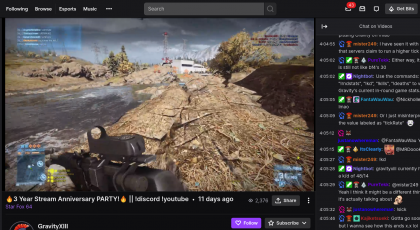Battlefield Vietnam is still playable online, despite GameSpy shutting down in 2014. Until recently, most players and servers used Qtracker to replace GameSpy functionationality such as providing an in-game server list. However, in 2017, Qtracker announced that it too would seize operation by August of that year. While Qtracker is still up and running to this day, it is slow and unreliable. Servers disappear from the server list without any apparent reason, forcing players to (once again) find other ways of joining servers. But there is a another GameSpy replacement available that works much better and offers support for Battlefield Vietnam: OpenSpy.
Switching to OpenSpy
So, lets see how we can update the game client to use OpenSpy instead of either GameSpy or Qtracker. Depending on how you previously joined servers, the process of switching to OpenSpy will be slightly different.
Scenario 1: You were using a BFVietnam.exe modified to use Qtracker
In this case, switching to OpenSpy is as simple as it was to switch from GameSpy to Qtracker. Download the patched executable and us it to replace your current BFVietnam.exe.
MD5 checksum: 7980c053e4bf6c9160a33af4da1ec75e
Scenario 2: You were using a modified hosts file to use Qtracker
This one is pretty straight forward as well. Follow this guide to open your hosts file as admin. Find the entries relevant to Qtracker, which should be similar to:
65.112.87.186 bfvietnam.available.gamespy.com
65.112.87.186 bfvietnam.master.gamespy.com
65.112.87.186 bfvietnam.ms0.gamespy.comSimply replace Qtracker’s ip with that of the OpenSpy server (157.245.212.59). The entries should then be:
157.245.212.59 bfvietnam.available.gamespy.com
157.245.212.59 bfvietnam.master.gamespy.com
157.245.212.59 bfvietnam.ms0.gamespy.comPlease note: If OpenSpy ever move their server to a different IP, you will need to update your hosts file accordingly.
Scenario 3: You were not using any GameSpy replacement
In this case, you can simply pick between using a patched executable (scenario 1, recommended) or updating your hosts file (scenario 2). If you decide to change your hosts file, simply add the OpenSpy entries to the bottom of the file.
[...]
# localhost name resolution is handled within DNS itself.
# 127.0.0.1 localhost
# ::1 localhost
157.245.212.59 bfvietnam.available.gamespy.com
157.245.212.59 bfvietnam.master.gamespy.com
157.245.212.59 bfvietnam.ms0.gamespy.comThat’s it!
Done! You just switched to using OpenSpy instead of GameSpy/Qtracker. If you fire up the game now, you should see the multiplayer server list populate as if GameSpy was never even shut down.